Time
These puzzles count time and trigger time-based events.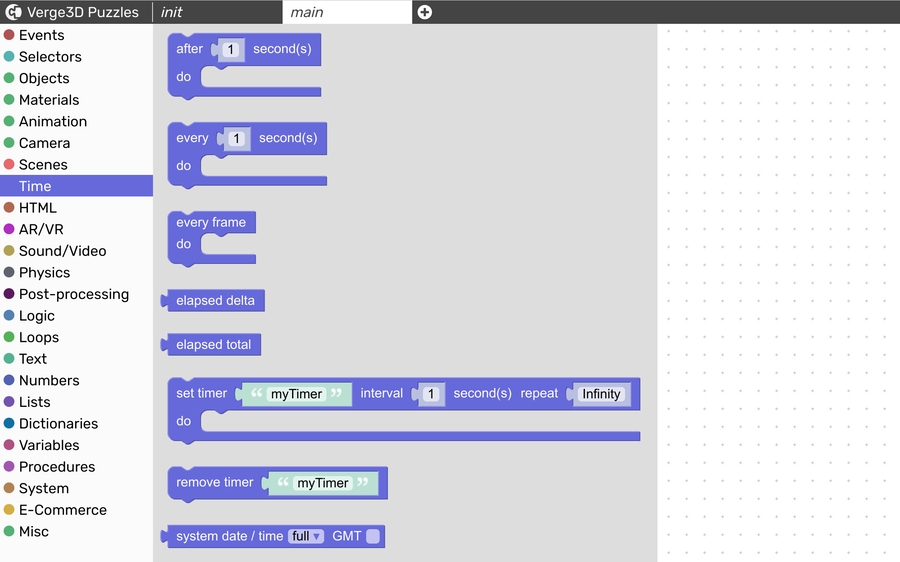
"after"
Waits for a specified amount of time and then triggers puzzles placed inside the "do" slot.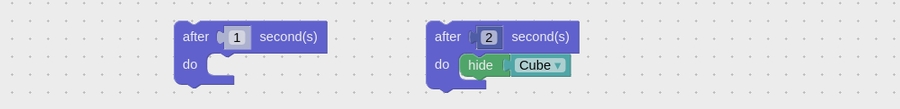
"every"
Waits for a specified amount of time and then triggers puzzles placed inside the "do" slot. Then repeats.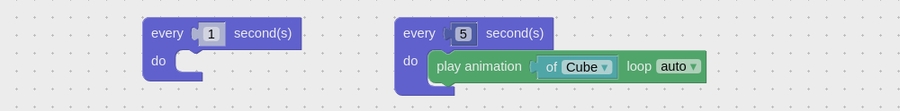
"every frame"
Triggers puzzles placed inside the "do" slot every rendering frame (normally at the rate of 60 frames per second).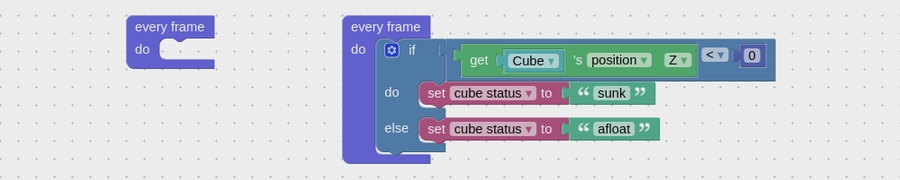
"elapsed delta"
Outputs the amount of time (in seconds) passed from the previous rendering frame. Can be used with the "every frame" puzzle to implement frame-independent animation.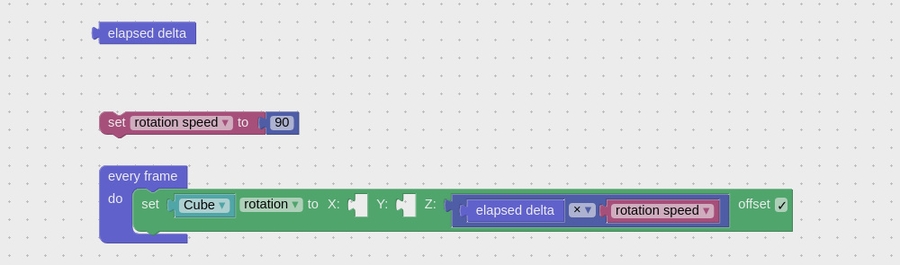
"elapsed total"
Outputs the amount of time (in seconds) passed from the application start. Can be used with the "every frame" puzzle to implement procedural animation and various visual effects.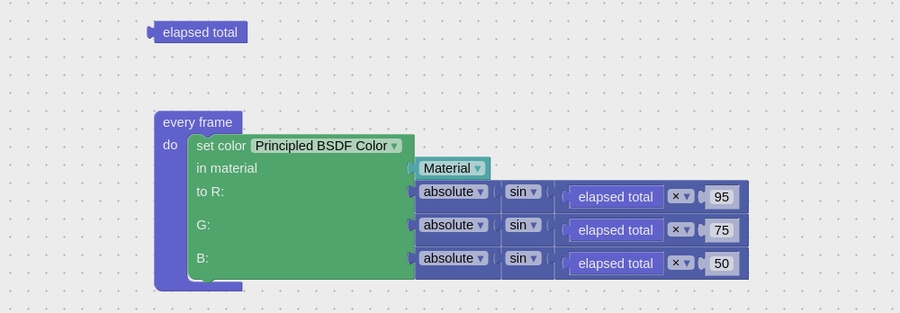
"set timer"
Waits for a specified amount of time and then triggers puzzles placed inside the "do" slot. The specified ID can be used to override or remove the timer.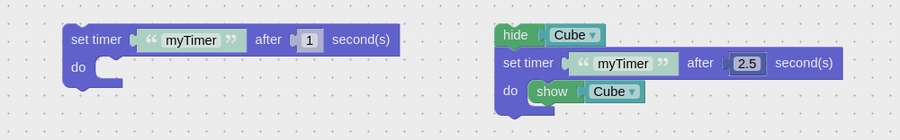
"remove timer"
Removes a previosly set timer by using its ID.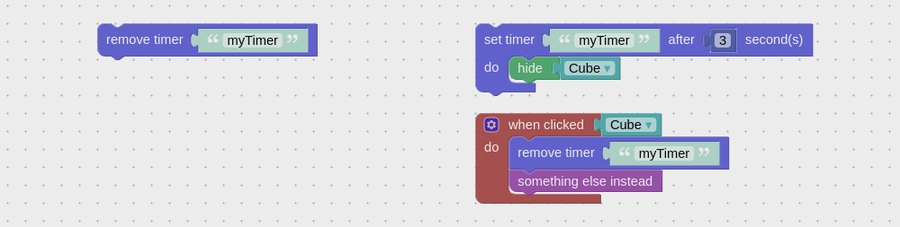
"system date / time"
Get system date and time. Enable UTC checkbox in order to get time of the UTC/GMT zone instead of the local time zone.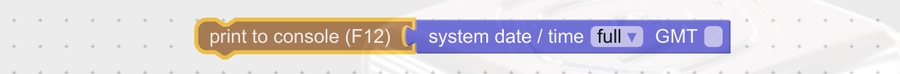
Last updated