Events(事件)
此类别的拼图处理用户生成的事件:鼠标点击/触摸,悬停和拖动。
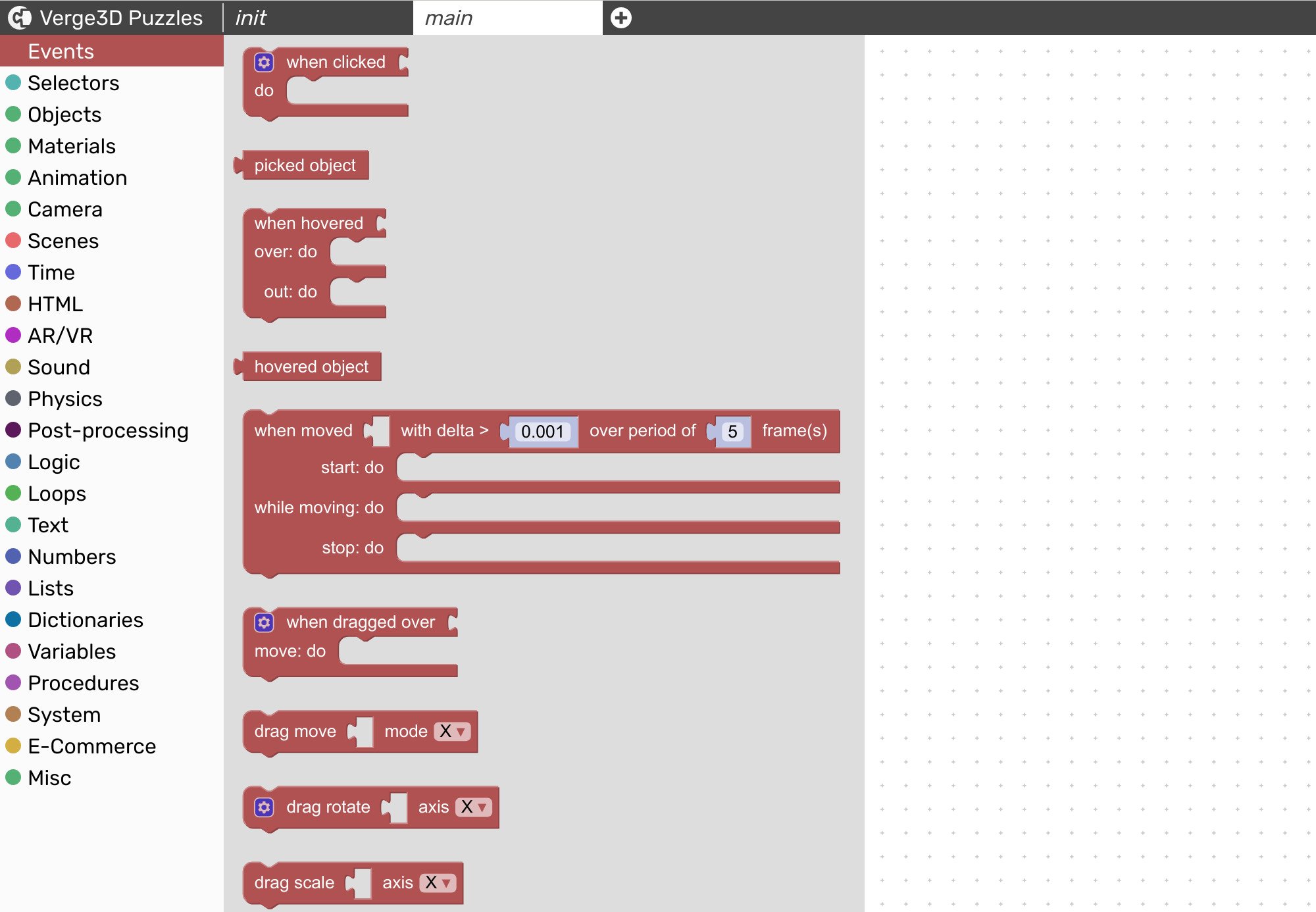
"when clicked" - 点击时
等待用户点击指定的3D对象(或在列表或组里的任何物体,或在启用“all objects”拼图时场景里的所有物体)——然后在“do”插槽中运行拼图,或者如果用户点击其他内容则在“miss: do”插槽中运行拼图。
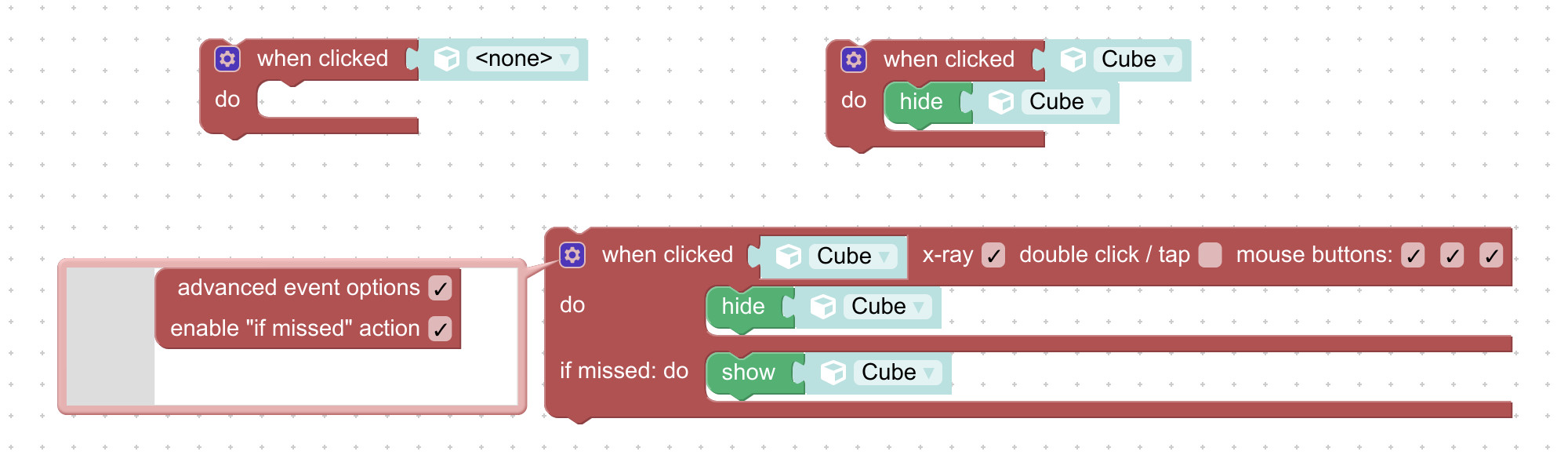
"picked object" - 选择的对象
返回用户单击的对象。与“点击时”("when clicked")拼图一起使用。
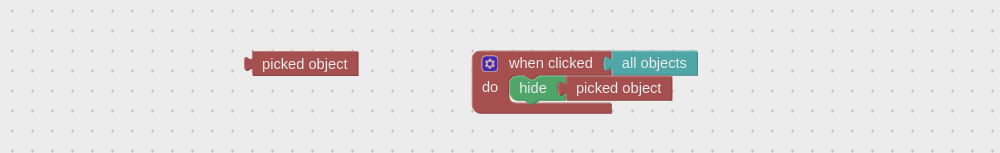
"when hovered"
Waits until a user hovers over/out a specified 3D object (or any object in a specified list or group, or any object on the scene if the all objects puzzle is used) - then runs puzzles in the "over/out: do" slot.
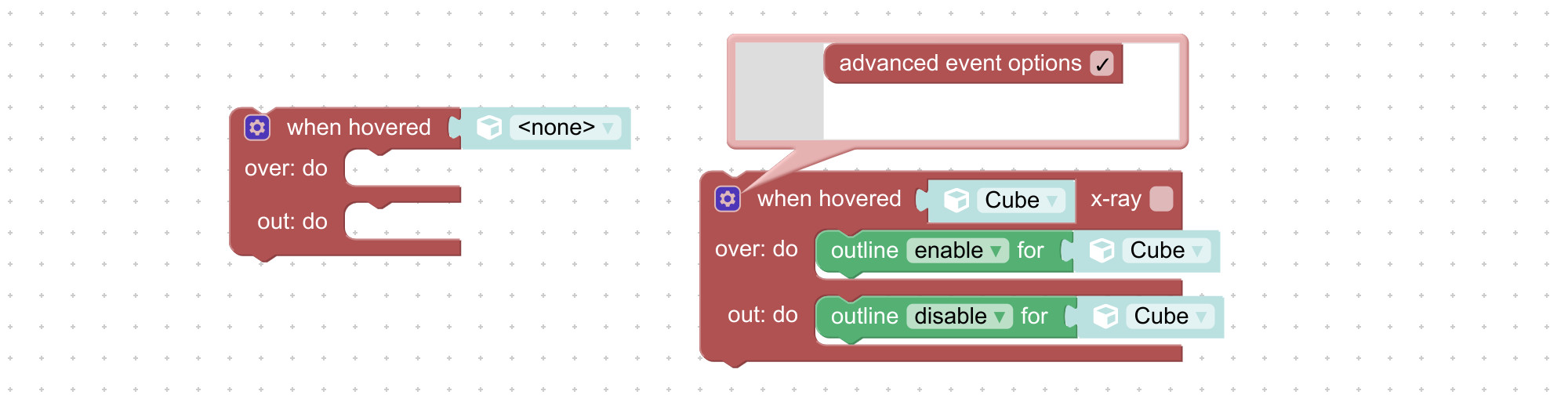
"hovered object"
Returns an object a user has hovered over. Intended for use with the "when hovered" puzzle.
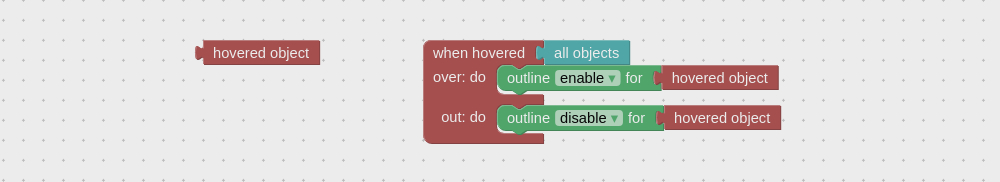
"when moved"
Tracks any movements (position, rotation and scale) of a specified object (or any object in a specified list or group, or any object on the scene if the all objects puzzle is used). Runs puzzles in the "start: do" slot if an object started moving, keeps running puzzles in the "while moving: do" slot until an object stops moving, then runs puzzles in the "stop: do" slot. The "delta" parameter denotes an absolute change of any coordinate (x, y or z) of either of position, rotation or scale that is required to trigger this puzzle. The "period" parameter denotes how many rendering frames should the puzzle wait before checking movements again.
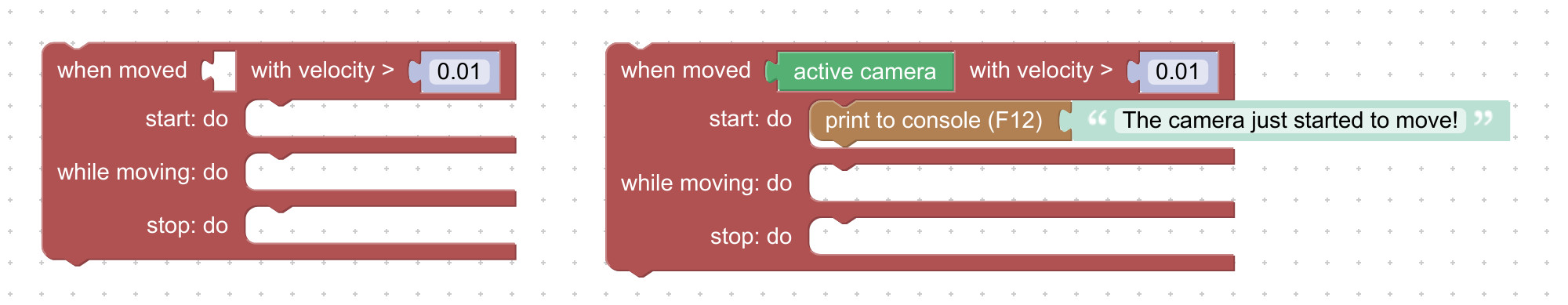
"when dragged"
Waits until a user drags over a specified 3D object (or any object in a specified list or group, or any object on the scene if the all objects puzzle is used) with the mouse or a touch gesture - then generates movement data for using in a "drag move", "drag rotate" or "drag scale" puzzle. Also captures events of started and stopped dragging.
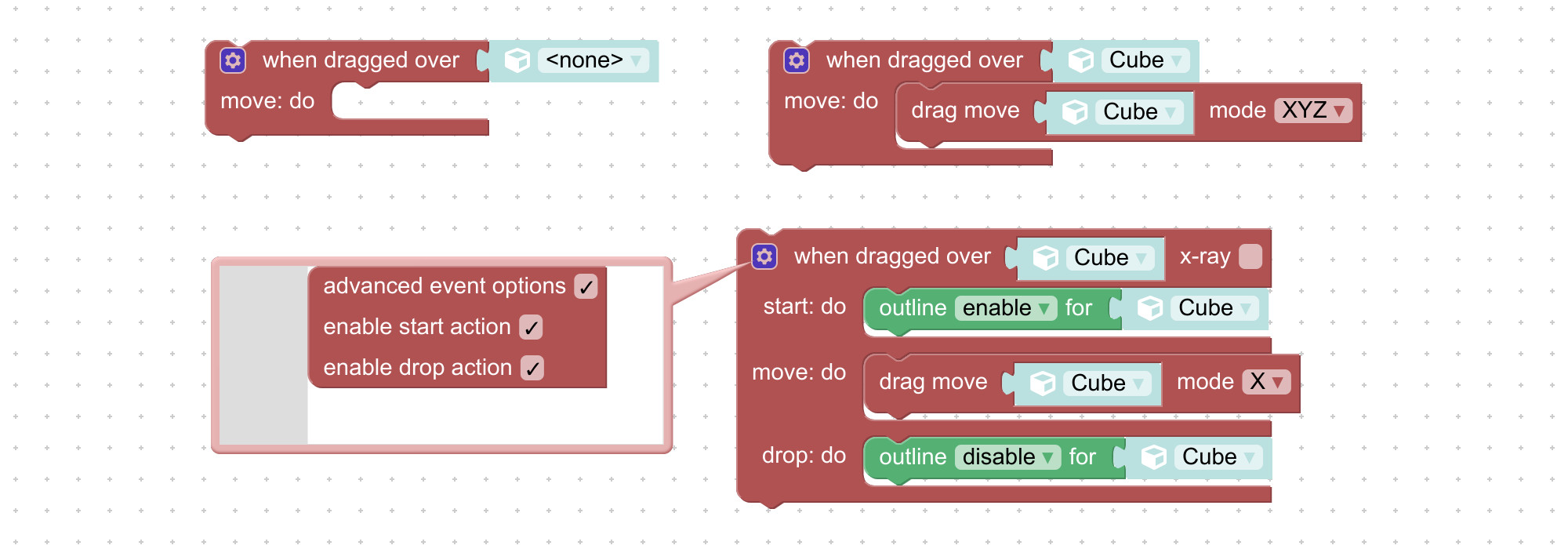
"drag move"
Moves a specified 3D object (or all objects in a specified list or group, or all objects on the scene if the all objects puzzle is used) in accordance to dragging movement data generated by the when dragged puzzle. Use the drop-down menu to limit the movement to a particular axis or plane, or not to limit at all.
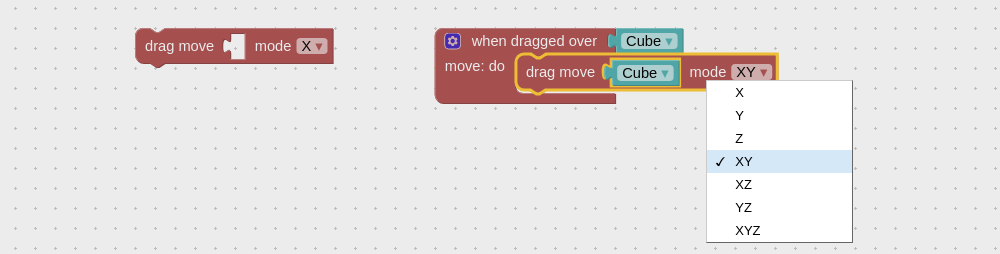
"drag rotate"
Rotates a specified 3D object (or all objects in a specified list or group, or all objects on the scene if the all objects puzzle is used) in accordance to dragging movement data generated by the when dragged puzzle. Use the drop-down menu to limit the rotation to a particular axis. The "space" drop-down allows for switching between "local" and "parent" coordinate spaces.
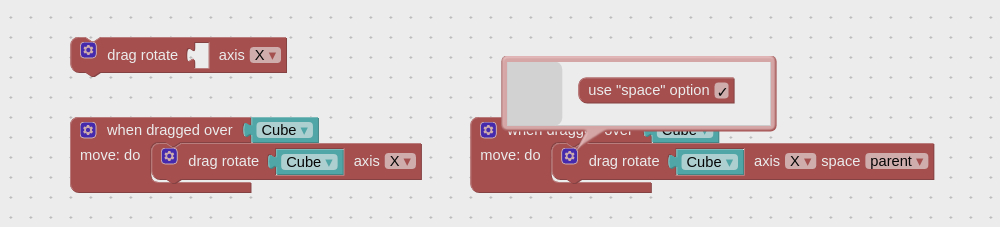
"drag scale"
Scales a specified 3D object (or all objects in a specified list or group, or all objects on the scene if the all objects puzzle is used) in accordance to dragging movement data generated by the when dragged puzzle. Use the drop-down menu to limit scaling to a particular axis.
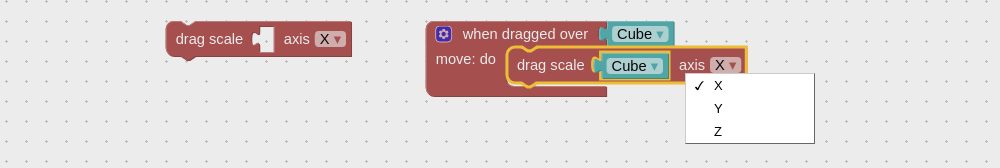
Last updated