Objects
The puzzles from this category perform various operations with objects.
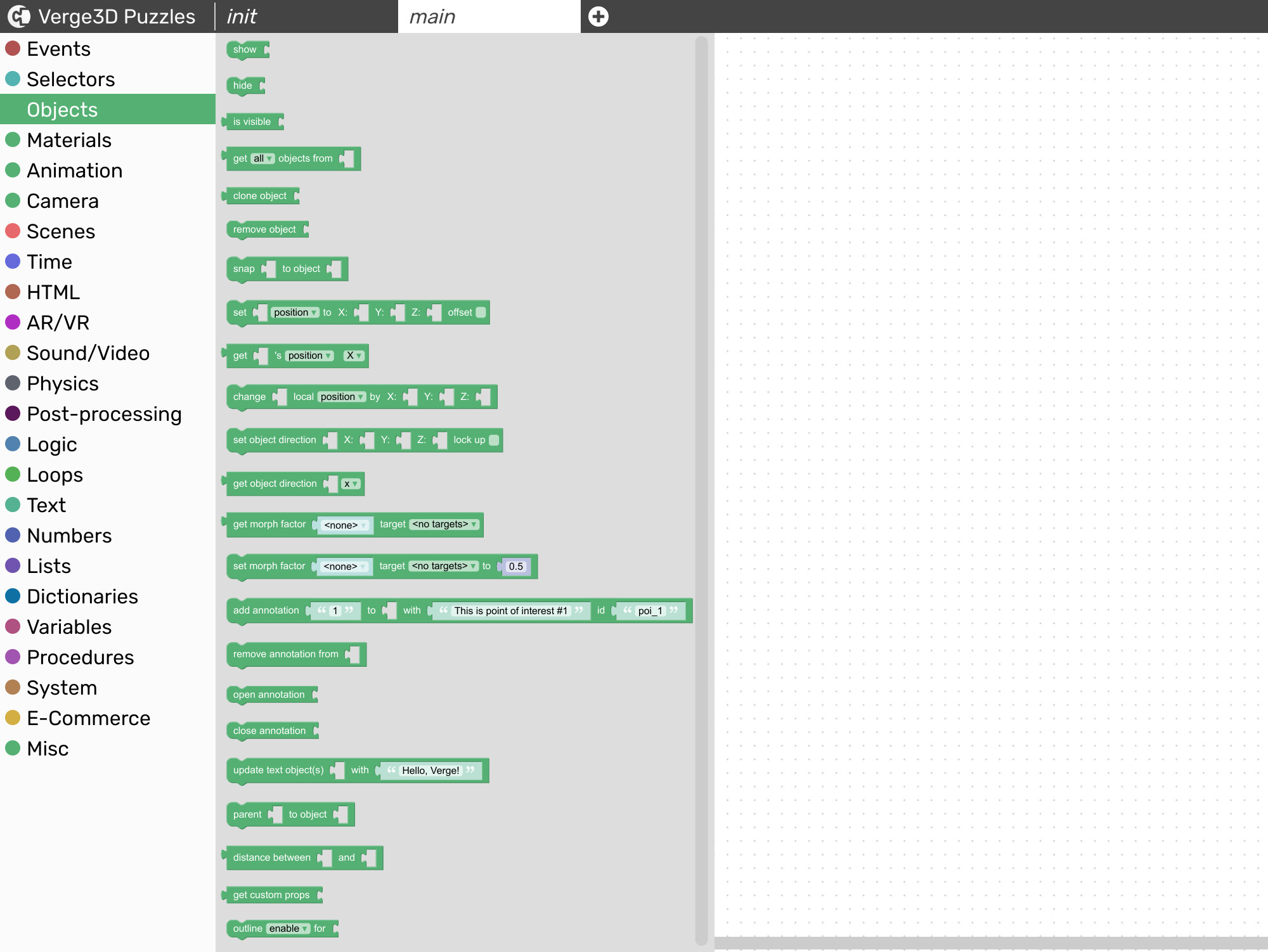
"show"
Makes a specified object, that was initially or previously hidden, visible. Also works for a list of objects, a group (or a list of groups) or with the all objects puzzle.

"hide"
Makes a specified object invisible. Also works for a list of objects, a group (or a list of groups) or with the all objects puzzle.

"is visible"
Checks if an object (or any of objects in a list) is currently visible. If it so, returns true, otherwise returns false.
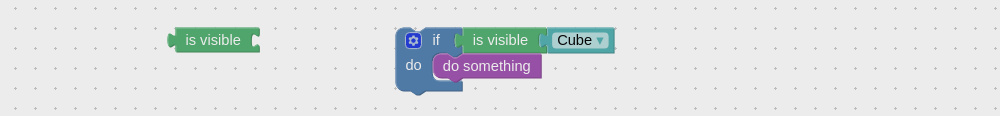
"get objects from"
This universal puzzle allows you to:
get the list of objects contained in a group thus making it iterable
convert the output of the all objects puzzle to a list thus making it iterable
get children of some parent object
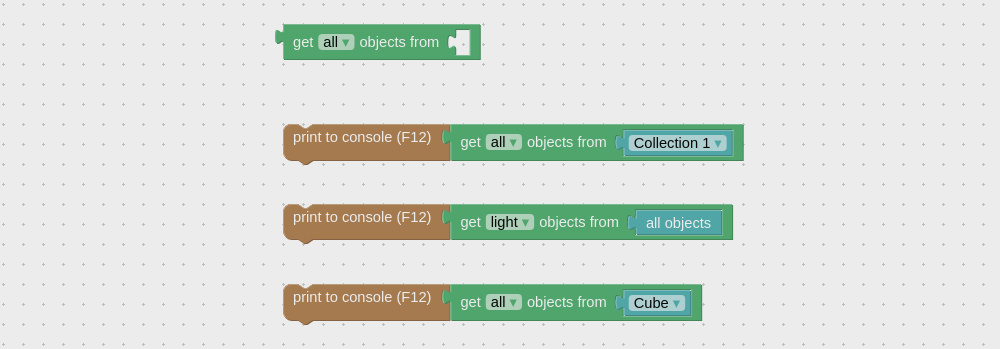
By using the dropdown you can also filter off objects of a kind (e.g. cameras, lamps, annotations, etc).
"clone"
Makes an object copy, generates a unique name for the new object and immediately adds it to the scene. Outputs the new object. Does not work with lists, groups or the all objects puzzle.
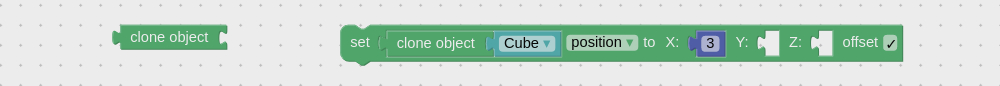
"snap to object"
Moves an object to the position of another object by copying its transform data. Also copies rotation and scale. Does not work with lists, groups or the all objects puzzle.

"set transform"
Moves, rotates or scales an object according to specified transform data. The "offset" checkbox enables moving/rotating/scaling an object relatively to the original position/rotation/scale. Any of the axis inputs can be left blank. Also works for a list of objects, a group (or a list of groups) or with the all objects puzzle.
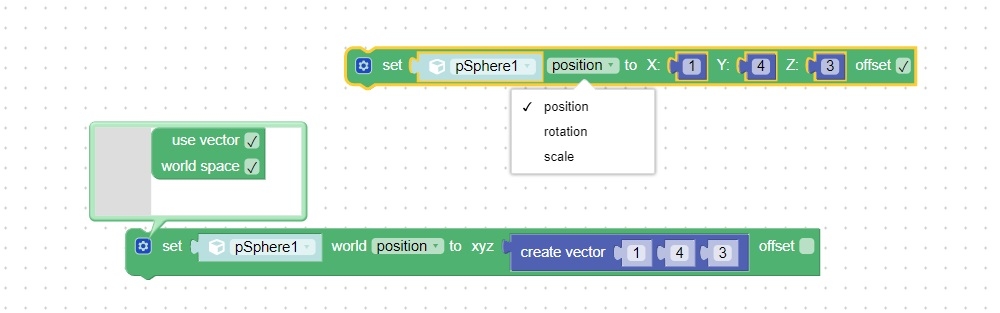
"get transform"
Retrieves the position, rotation or scale data of an object. Does not work with lists, groups or the all objects puzzle.
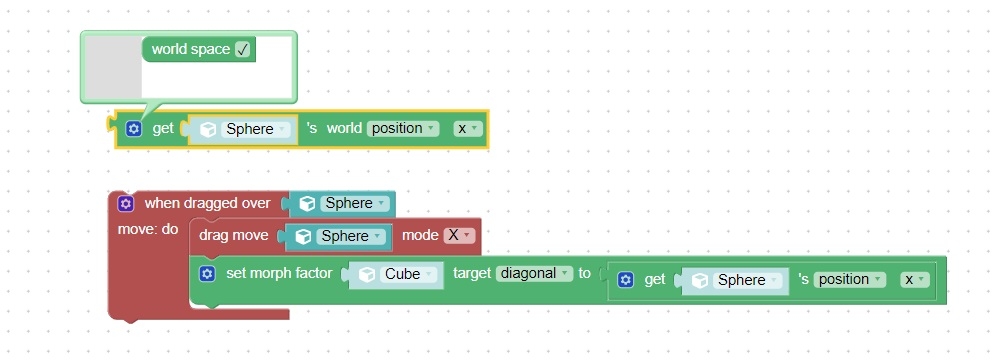
"change local transform"
Moves, rotates or scales an object according to specified transform data in its local space. Any of the axis inputs can be left blank. Also works for a list of objects, a group (or a list of groups) or with the all objects puzzle.
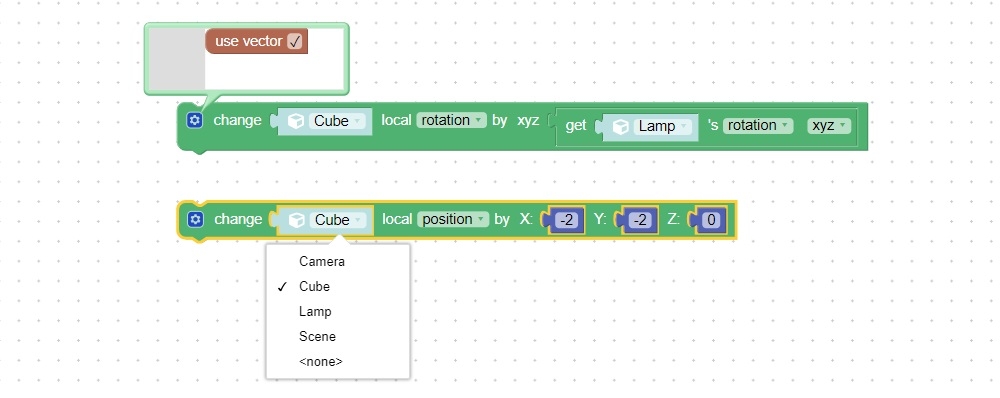
"get object direction"
Returns an object's direction vector or numeric X,Y,Z vector components.
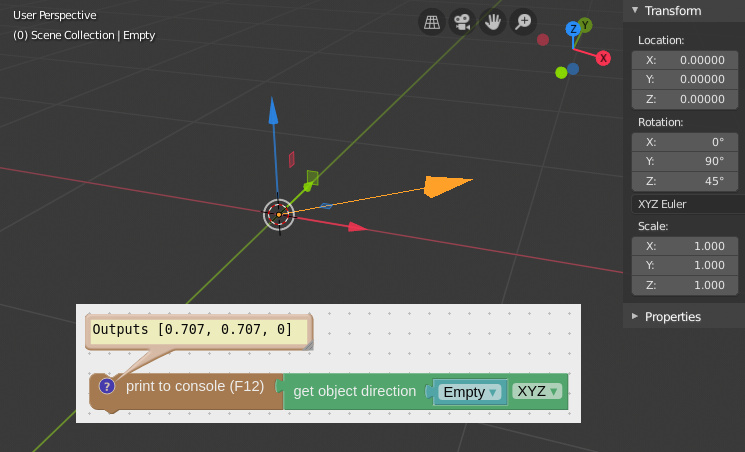
"add annotation"
Add a 2D marker to an object that a user can expand by clicking on it to see the object description. Also works for a list of objects, a group (or a list of groups) or with the all objects puzzle.
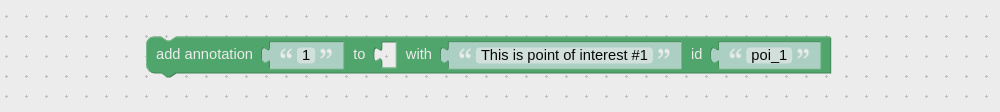
"remove annotation"
Removes a previously added annotation from an object. Also works for a list of objects, a group (or a list of groups) or with the all objects puzzle.
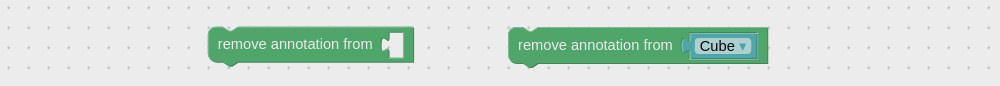
"open annotation"
Expands an annotation specified by its label.
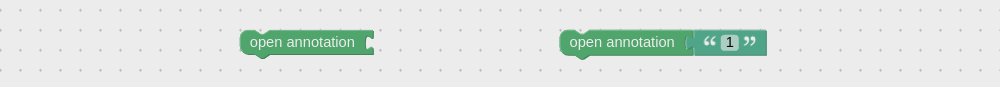
"close annotation"
Closes an annotation specified by its label.
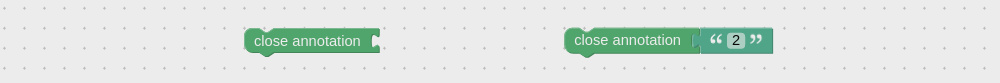
"update text object"
Generates a new mesh for a text object according to specified textual content. Also works for a list of objects, a group (or a list of groups) or with the all objects puzzle.

"parent"
Creates a parent relation between objects, so that the first object follows position/rotation/scale of the second one. Does not work with lists, groups or the all objects puzzle.
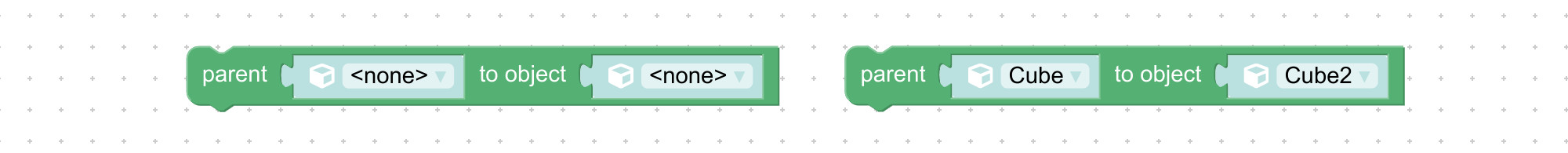
"distance"
Outputs the distance between two specified objects. Does not work with lists, groups or the all objects puzzle.
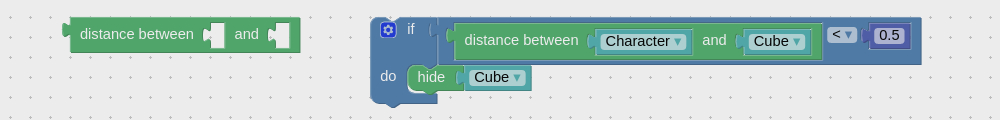
"outline"
Applies or removes the outline effect to/from a specified object. To unlock this puzzle, enable the outline effect in 3ds Max or Blender. Also works for a list of objects, a group (or a list of groups) or with the all objects puzzle.
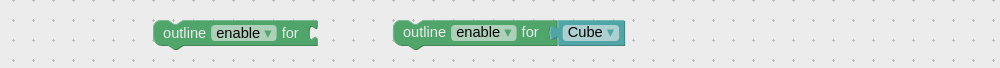
"get custom props"
Returns a dictionary with custom properties assigned to an object.
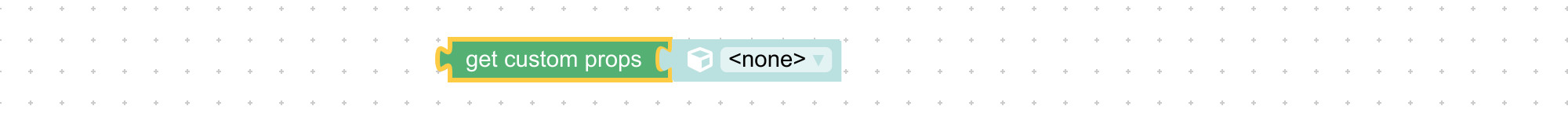

Custom properties can be assigned in 3ds Max via the User Defined Properties panel, or in Blender by using the Custom Properties panel.
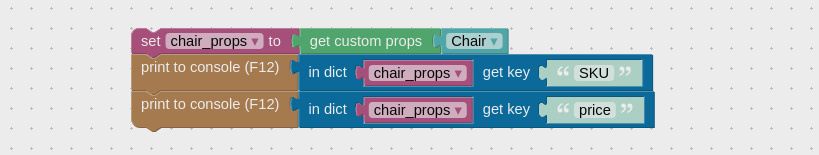
Last updated